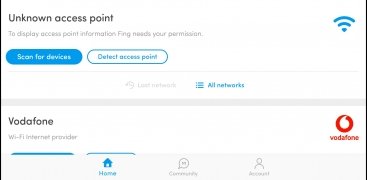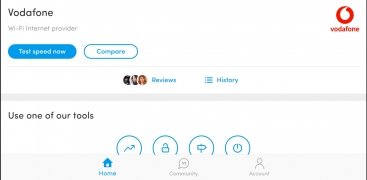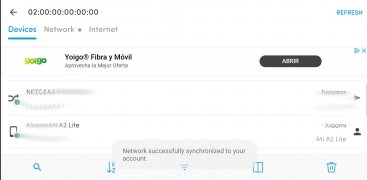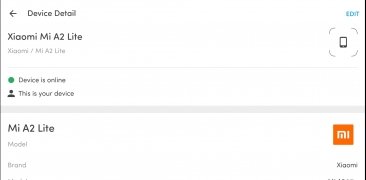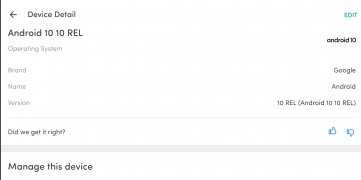App to analyze WiFi networks
If you need to audit a network, and not precisely to find out the password of your neighbor's WiFi, Fing - Network Scanner is probably the application you're looking for. It's an app that allows us to scan them from an Android smartphone or tablet and get hold of all sorts of details thanks to the different tools it incorporates.
TCP port scanning, information about the detected networks such as MAC and IP addresses, identification of connected devices to find out if you've got any intruders or not... without a doubt, an advanced local network diagnosis tool that will tell you everything you need to know about its status in a matter of seconds.
Everything you need to manage a WiFi network.
Main features of Fing
- Audit and management of wireless networks.
- Connectivity detection.
- Verification of TCP ports.
- Geolocation of networks.
- Customization of hosts.
- Remotely boot computers by means of network messages.
- Detection of vulnerabilities.
- Identification of intruders.
- Monitor connected devices.
Fing is an application suitable for any user
It's an excellent and simple tool that will help you to solve any problem that may arise on your network. Its tools allow all users to manage their Wi-Fi network, simplifying its configuration and maintenance to the maximum extent.
In fact, its versions for Android and iPhone are quite different to Windows edition that uses a command console to control everything just like back in the old days: no graphics, just text on a single-color screen.
Requirements and additional information:
- Minimum operating system requirements: Android 5.1.
- Offers in-app purchases.
- Instructions to install XAPKs on Android
 Elies Guzmán
Elies Guzmán
With a degree in History, and later, in Documentation, I have over a decade of experience testing and writing about apps: reviews, guides, articles, news, tricks, and more. They have been countless, especially on Android, an operating system...

Antony Peel